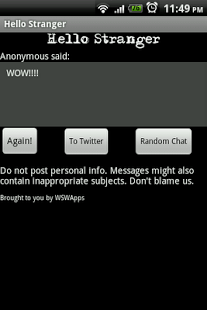Hello Stranger 1.6
Paid Version
Publisher Description
Type a short message and it will be sent to a completely random person to read. You will then receive a message from some other random person. You'll never know where your message went, or who wrote the message you got back.
Send anything you'd like. Make your messages funny, witty, scary, weird, or whatever. The stranger the better!
If you post as Anonymous, there is no guarantee you won't get your own message back. If you post with a name (any name) you won't get yours back unless there are currently very few people using the app.
Now you can also start a 1-on-1 chat or get random quotes from the internet.
This app is NOT tablet friendly.
No personal information is shared with other people using the app or even with us.
* Having said that, don't send personal information as messages (You don't know who will be getting it).
*****
!Force Close Issue!
There are reports of people getting force closes. If you get this please send an email with when it happened and what version of Android you are using.
william@wswapps.com (Or use the contact below or post a review)
*****
Things on TODO List:
* Random image exchange (I don't trust you people though :P )
About Hello Stranger
Hello Stranger is a paid app for Android published in the Other list of apps, part of Communications.
The company that develops Hello Stranger is WSW Apps. The latest version released by its developer is 1.6. This app was rated by 2 users of our site and has an average rating of 2.5.
To install Hello Stranger on your Android device, just click the green Continue To App button above to start the installation process. The app is listed on our website since 2011-08-02 and was downloaded 314 times. We have already checked if the download link is safe, however for your own protection we recommend that you scan the downloaded app with your antivirus. Your antivirus may detect the Hello Stranger as malware as malware if the download link to com.gmail.anxiety35.Hello_Stranger is broken.
How to install Hello Stranger on your Android device:
- Click on the Continue To App button on our website. This will redirect you to Google Play.
- Once the Hello Stranger is shown in the Google Play listing of your Android device, you can start its download and installation. Tap on the Install button located below the search bar and to the right of the app icon.
- A pop-up window with the permissions required by Hello Stranger will be shown. Click on Accept to continue the process.
- Hello Stranger will be downloaded onto your device, displaying a progress. Once the download completes, the installation will start and you'll get a notification after the installation is finished.